
It is a fact that Google Home is one of the best smart speakers that you can find on the market. The Cupertino-based manufacturer’s solution enjoys great prestige, thanks to its incredible value for money. In addition, Google Assistant is one of the most complete voice assistants on the market with a wide variety of voice commands.

Do these Google Home tricks work for Google Assistant?
Yes, all the voice commands that you can do with this speaker will work for any model that works with Google Assistant. The problem is that being in continuous evolution, you may not know some of its most useful functionalities. Let’s see which ones are the best.

All the voice commands will work for any model that works with Google Assistant, including Google home (Nest), Google home hub, Google home mini and Smartphones etc…
The vast majority of functions that you will see in this compilation of the funny google home commands are functional for Google Assistant. So, if you have a television with Android TV or any other device (including your mobile) with this voice assistant, you can use them without a problem.
- Google Home can recognize other people’s voices.
The Google smart speaker has been designed to be used by multiple users. In this way, you will be able to synchronize the accounts of different people, whom you will know how to differentiate by their tone of voice. For this reason, we can add voice patterns so that the speaker recognizes them without any problem. Let’s see the steps to follow.
- Open Google Home and click on your username at the top left of the screen.
- Select in Assistant Settings.
- On the screen you enter, click on the Assistant tab.
- In the Assistant options, click on the Voice match option.
- Now you can invite other people to use your assistant as well.
- Ask Google for a summary of the day.
One of the most useful google home tricks is to give you the necessary information to start the day fully updated: weather information, events on your calendar ,and news summaries, etc.
- Say OK Google to open Google Assistant.
- Say good morning, and the speaker will respond with a voice message giving you all the information.
- Get Google to call you differently.
Without a doubt, one of the fun things to do with google assistant is to make this service call you differently. This way, you can make Google call you “God,” “Master,” or whatever you want. Ideal for a laugh.
- Say OK Google
- Say call me «enter name»
- He will ask you if you are sure
- Say yes, and Google Home will start calling you as you provided.
- Google Home tricks for music

Do you want to laugh? Well, you know that Google Assistant can sing for you. Sometimes he will say no, that he is ashamed. You insist, and you will see how it ends up giving in.
- Say OK Google
- Say sing me a song
You can also ask him to put on some music. Google’s voice assistant doesn’t sing really like angels. But, you can always ask him to put on some music for you from Spotify, YouTube Music, or Tidal, for example.
- Say Ok Google
- Say, put me a Metallica song, and it will give you to choose between the contents available in the streaming music service that you have configured as default.
You can also ask him to put you a playlist of songs, or generic jazz songs as an example.
- Google Home tricks to watch movies and series (The same way)

Say that, following the previous steps, you can also ask to get a movie or series for you.
To do this, you must have your Netflix account or any other content-on-demand service linked.
- Connect Google Home to other speakers
Let’s face it: Google’s smart speakers sound good, but they’re not exactly a technical wonder either. Luckily, if you have a quality Bluetooth speaker, you can link it to this service, making the sound play through this device.
- Go to the Google Home app and click on the device you have at home configured (such as your Google Home)
- Now click on the gear icon to enter the settings.
- Once inside, tap on the Default music speaker
- Finally, choose if you want it to sound on your TV, Google Home, or link a Bluetooth speaker that you have at home.
- Do you want to know what the weather is like?
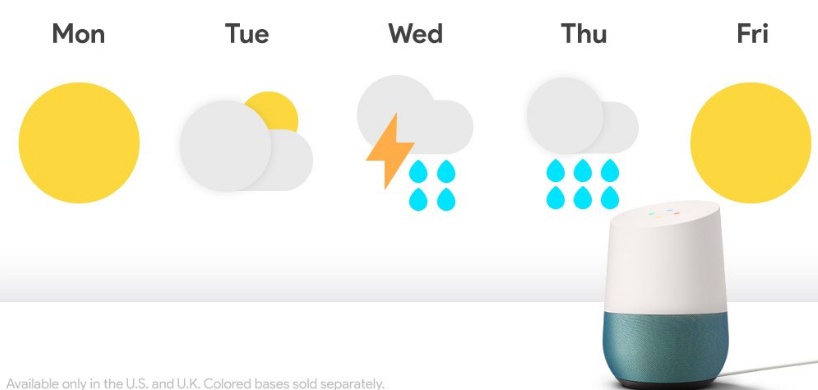
Yes, Google Home also lets you know what the weather is in the city of your choice. In addition, it will always tell you the three-day forecast. But, the best thing is that you can change the city to your liking.
- Say Ok Google
- Say the weather in “insert city name”.
- Say that you can also ask how long it will be on a certain day. Try saying what the weather is Monday in “say city name.”
- Add an event to your calendar.
Very useful if your hands are dirty because you are cooking and you have just remembered that you have to write down an event or reminder. And the process is simple.
- Say Ok Google
- Say Add an event to Google calendar
- It will ask you the name of the event
- It will ask you when you want to configure the event
- It will repeat the previous data to confirm that everything is fine.
- Set reminders

You can also set all kinds of reminders to make your life easier. Yes, Google serves as a timer, alarm … Come on, whatever you need.
- Say Ok Google
- Try saying, set me an alarm in 5 minutes (You can even ask him to remind you to turn off the TV in 5 minutes)
- Try to say, remind me to take down the trash at ten o’clock at night. The options are varied!
- Listen to the News.
Very similar to the daily report, this option will allow you to listen to the latest news of the day, ideal if you just woke up. Of course, at the moment the number of media that offer this service is limited, but you can listen to the news from sources like ABC, NBC, or CNN without any problem.
- Say Ok Google
- Say Update me, Listen to the News, or tell me the news of the day.
- Use it as a translator
The translation service is One of the most interesting Google Home tricks for you. It allows you to translate a word or phrase into the language of your choice in real-time. And not only that, since it also does currency conversions.
- To do this, Say Ok Google, translate the following sentence to me in English.
- Not enough for you? Well, you know that it can serve as a translator in real-time, ideal if you have foreign guests at home.
In this way, Google Home will listen to interpret between two languages and translate everything in real-time. To do this, you have to do the following.
- Say Ok Google
- Say, I want you to be my English translator (you can say the language you want.)
- Flip a coin
One of the funny things to ask Google home is to flip a coin. Ideal to avoid certain disputes about what to have for dinner tonight. To do this, you just have to say the following:
- Say “Ok Google”
- Say Flip a coin
- It also works to ask for random numbers.
Not enough for you? Well, you know that you can ask him to tell you a random number. Be careful, you can also limit the number (from 1 to 100, from 1 to 6 …) Come on, the functionality is complete.
- Say Ok Google
- Say tell me a number from one to 100
- Use Google Home as an alarm or timer
Do you have your Google Home on the nightstand? Well, use it as an alarm clock. With just a voice command you can activate an alarm, create a timer or a stopwatch. It couldn’t be easier!
- Say Ok Google
- Set an alarm within 10 minutes (or set the alarm for 9 a.m. for example)
- If you want to use the timer, say… tell me to activate the timer in 10 minutes (or whatever time you need)
- Google Home tricks for knowledge
Without a doubt, knowledge is a really important thing for anyone. One of the features that you should use in Google Home for knowledge is its encyclopedia mode. To do this, use the Ok Google commands, when did the man come to the moon (or whatever you want).
You can also use it as an encyclopedia, using commands like Ok Google, what does XXXX mean, changing the XXXX for the name of the word whose meaning you want to know. The options are very varied, so we recommend that you try as you will be in for a surprise.
- Are you bored Google Home will help you?
- If you are extremely bored, the voice assistant of Google can help you.
- Say Ok Google
- Say tell me something interesting
- Send a voice message to your smart speaker
Another extremely useful option is the possibility of sending a remote voice message.
Example: Imagine that you are on the street and you want them to put the washing machine at home.
Well, you can make Google Home speak for you and remind them to do so.
- Say Ok Google
- Say Announce
- Google Home will ask you which devices you want the add to sound on
- Now, say the message you want to convey.
- Find your phone
Are you very clueless and can’t find your phone? Don’t worry, Google Home can get you out of more than one trouble. When activating this voice command, the Google assistant will activate an alarm d automatically, even if the phone is silent. It is really useful!
- Say Ok Google
- Say find my phone.
- Are you bored a lot? Here are some funny things to ask google home
Finally, we leave you some funny things to ask google home to have fun in those moments when boredom and laziness invade your mind. So take advantage of your voice assistant to entertain yourself!
- If you say Play, Assistant will give you several games that you can play from the speaker itself. There is even a trivia game to play with multiple people.
- If you tell a joke, the Assistant will tell you a really bad joke
- If you say Recite a poem, Assistant will recite a poem to you, worse than the joke above
- If you say Surprise me, Assistant will tell you a quote or a fun fact. It will surprise you
- If you say, Riddle, the Assistant will tell you a riddle. Be careful, some are very difficult
- If you say Proverb, Assistant will tell you a proverb of any kind





